Microsoft Applied Skills: Power Automate
Microsoft attempts a new way of validating learning pathways
Certifications are a common discussion point on just about every tech forum. A lot of newcomers to the industry - not knowing where to start - might think that getting one or many certifications is an easy entry point into a new tech career.
There are many reasons why you may think this is the case:
- Certifications aren’t cheap (and expensive == valuable, right?)
- They do appear to validate your experience with an external authority (e.g. Google/Microsoft/Amazon)
- It’s easy to pick one since just about every discipline has a certification these days
- They usually offer some kind of associated learning path or training material to prepare for the exam.
These aren’t really the best reasons to get a certification. The main issue with them tends to be that they are written exams. Probably the most common meme for exams of any kind - high school, university, certifications, whatever - is that everyone crams for them just to get through it. This does lead to a problem in the industry where someone has every certification under the sun, but when faced with the first step of building a new solution in a given technology, they’re completely lost.
There are still some valid reasons for certifications:
- They are a nice cherry-on-top of prior professional experience
- If you are a consultant, they make you and your firm more marketable
- The learning material, if applied to a real project, is usually a really great place to start.
Still, the “certification hoarder” issue remains.
A new way to test technical competency
Microsoft is looking to fix that with their new Applied Skills program, announced in October 2023. The idea behind this is you earn these credentials through practical work in a lab environment instead of answering 60 to 90 multiple choice questions.
Each applied skill comes with a complete Microsoft Learn path to follow.
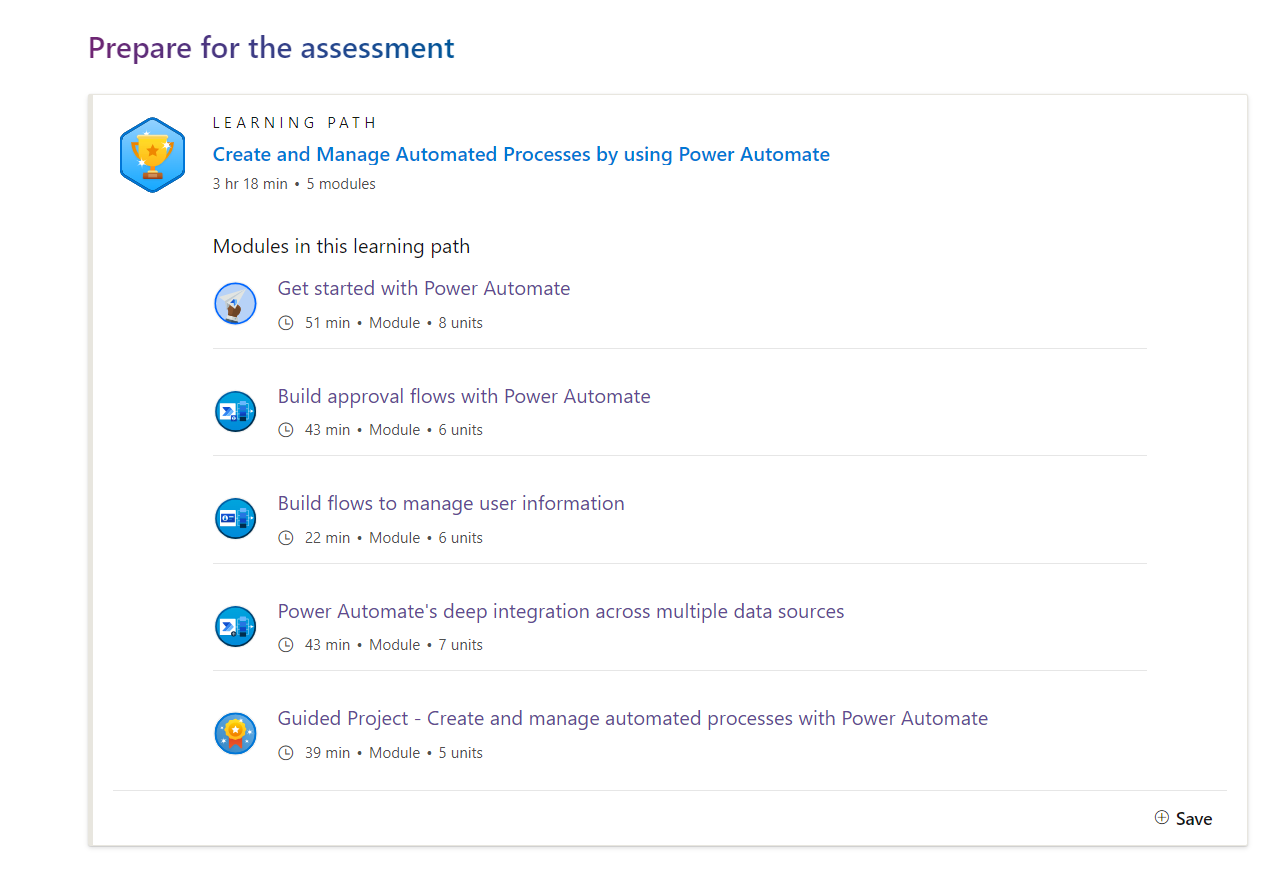
I still think Microsoft Learn is the strongest general tech education platform online for a few reasons:
- It is completely free
- It has almost enough quality information to pass certification exams - I studied for my original Power Platform certification using only Learn
- It features either sandboxes or links to free trials for real Azure/Office/Power Platform tenants
- It features learning paths for non-Microsoft technologies like Go and Django.
The only specific training I have found to be higher quality than Microsoft Learn is UiPath’s RPA Academy - but it is focused on one technology platform. I really think Google needs to pick up their game on training - Cloud Skills Boost is not free, and the Qwiklabs are nothing more than glorified copy/paste exercises.
I originally picked up the Kubernetes path as I am very focused on learning cloud platform (or “DevOps”) technologies lately, and have never touched Kubernetes. I got through the learning path over the past few weeks as I had time. But I found myself sick with a cold this weekend - such is life when you are a new parent.
Even though that meant a forced break from spending a ton of brainpower on learning new things, I could give the assessment platform a shot by revisiting an old favourite - Microsoft’s Power Platform.
Is low-code really that good?
Some of my favourite projects in my brief time as an Azure consultant involved the Power Platform. It’s broken down into a few components:
- Power Apps - low code applications of varying types
- Power Automate - automation components for both cloud-based workflows and classic robotic process automation
- Power Pages - low code public-facing websites
- Copilot Studio - chatbot functionality, formerly known as Power Virtual Agents
- Power BI - the well-known Microsoft analytics powerhouse
- Dataverse - database technology to support most of the above.
Power Platform has a lot of Microsoft Dynamics components under the hood, so it’s common to see consultants doing both Dynamics and Power Platform work to extend that.
I have found the Power Platform - especially the combination of Power Apps and Automate - to be incredibly useful in creating easy business value without much effort that doesn’t require a full-blown development team. There are still cost-of-ownership questions that an organisation must consider when building these, but that’s for another post. I highly recommend the Power Platform for many scenarios.
Taking the test
I had already completed most of the learning path material while studying for my PL-100 certification last year. There was a guided project that is directly relevant to the final assessment questions, so I do recommend attempting it.
Upon starting, you have two hours to complete the test. You aren’t monitored or anything like a remote proctored certification exam, so are free to look up any resources you like. You are logged straight into a virtual machine with a sidebar dialog that gives you instructions on how to complete the assessment.
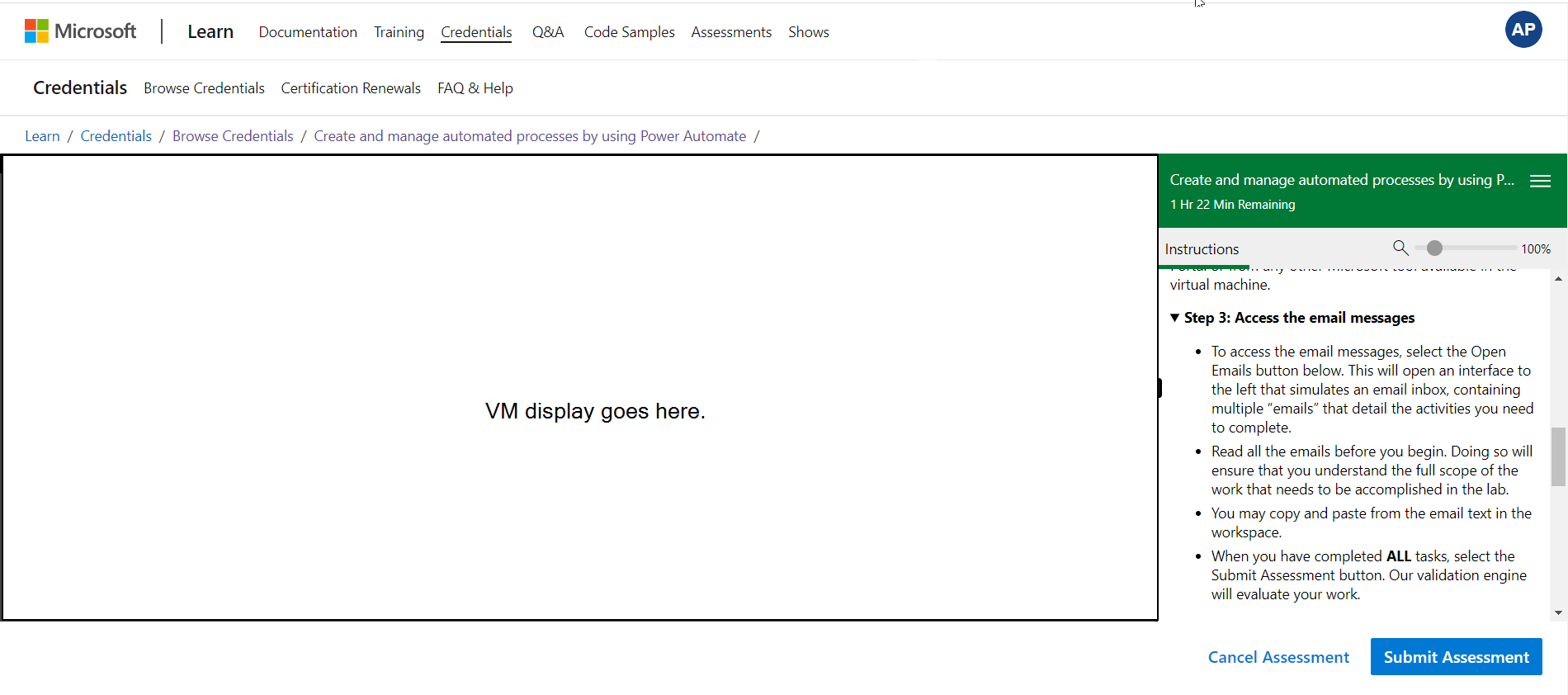
I’ve obfuscated the actual screen in the screenshot so I don’t give anything away, but this was worth sharing. The one criticism I have of the assessment is that on a single screen laptop, the viewport is awfully tiny. In a way, I was playing this assessment on hard mode.
All the instructions for the actual tasks are given to you via a fake e-mail portal with requests from an imaginary client. For the Power Automate assessment, the following topics are covered:
- How to create automation flows with different triggers
- How to interact with Excel, Sharepoint, Outlook, the Dataverse, and Microsoft 365
- Conditional logic in automation flows
Overall, I did not have too much trouble with the assessment. The passing mark was 67% and and I scored 83%. The final score screen doesn’t tell you what you got wrong, just like certification exams. I suspect I may have missed a detail in some of the tasks requiring sending e-mails - perhaps not 100% correct text somewhere.
When complete, you get a proper credential like you do with the certifications. Mine is here.
Summary
Overall it was a positive experience. I’m going to complete a few more of these. The Kubernetes one is at the top of my list, but there are others covering technologies I’ve previously touched, like C#/ASP.NET and Azure DevOps.
These may help newcomers in their journey a bit more than a pure certification - they make you do “real” work, thus demonstrating practical skills. I think they’re also really useful in giving you ideas as to how you can build your own side projects and continue your learning journey. I highly recommend them.
Thanks for reading.